Introducing
wDENG
Wrap Yourself in Fun with Wrapped Deng!


About wDENG
Wrapped Deng is a playful memecoin featuring Moo Deng with a whimsical fruit net wrapped around its head. This unique design represents creativity and community in the crypto space. Our mission is to bring fun to cryptocurrency while fostering a safe environment for our investors. Join us as we celebrate the joy of memes and the power of community with Wrapped Deng!
How to Buy ?
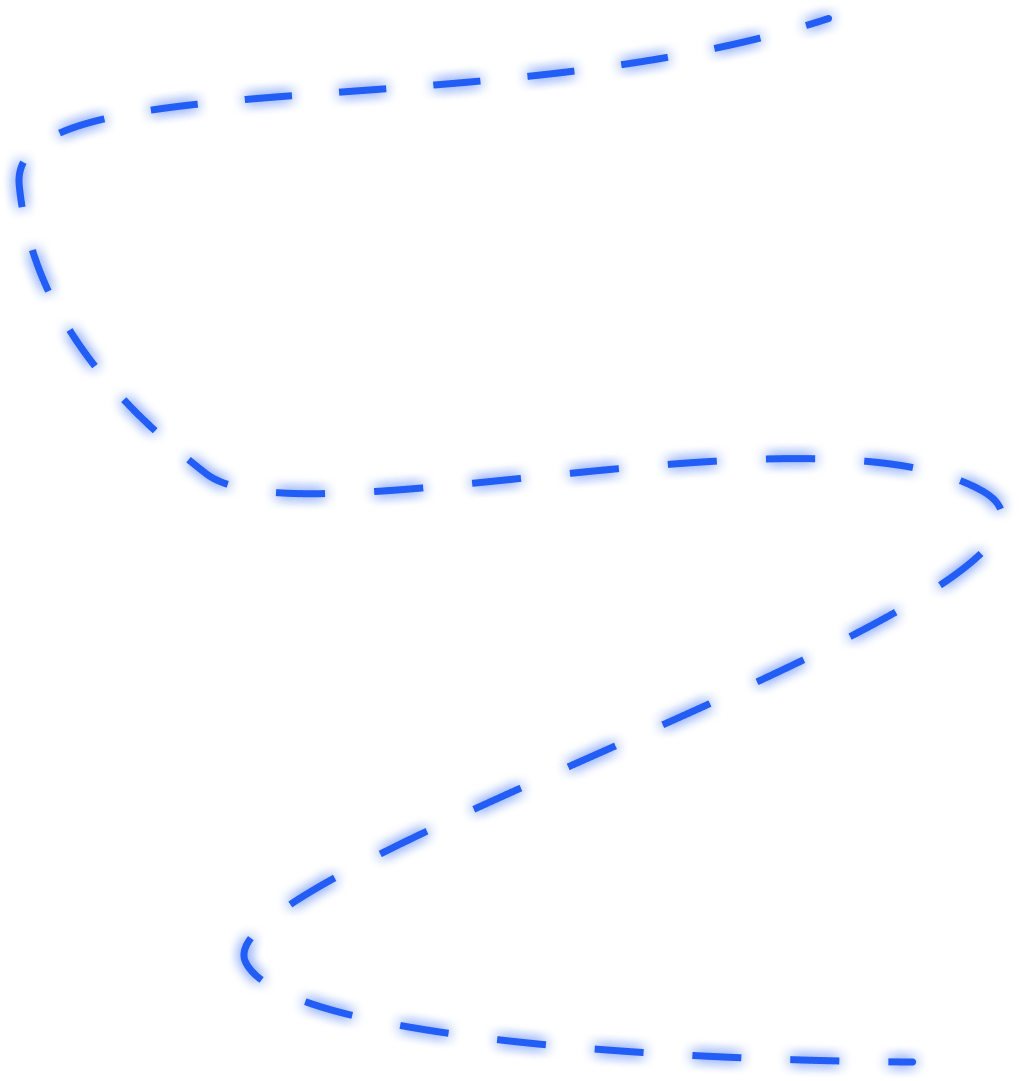
1
Create a Wallet

To purchase a token on Solana using Phantom, first set
up your Phantom wallet. Download the Phantom extension
from the official website and install it in your browser.
Create a new wallet by following the prompts to set a
password and secure your backup seed phrase. Once your
wallet is set up, fund it by transferring Solana (SOL) from
an exchange or another wallet to your Phantom Solana
address.
2
Connect to DEX
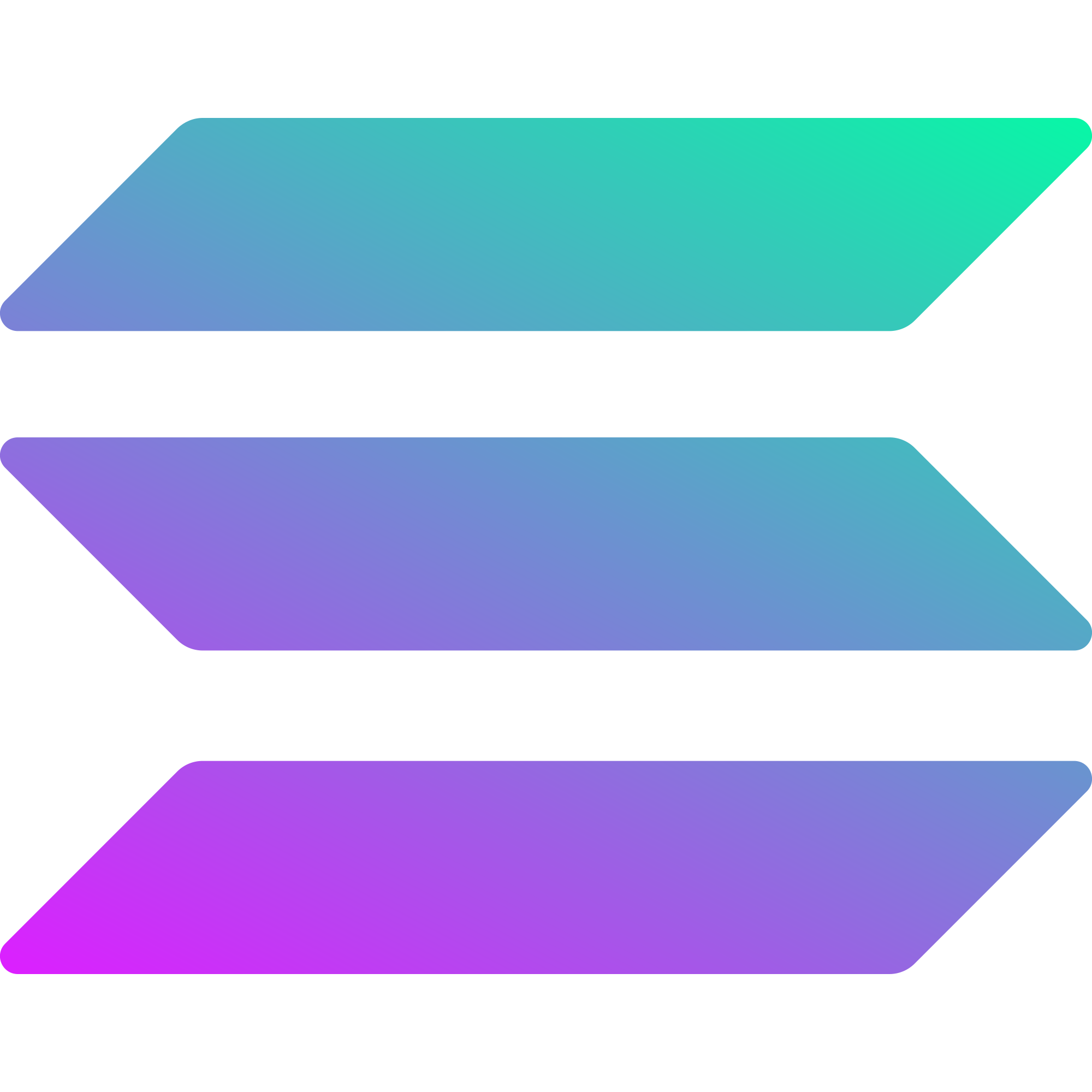
Next, connect to dexscreener and click on "Connect Wallet",
selecting Phantom from the options. Approve the connection
in the Phantom pop-up to link your wallet to the DEX. This
will allow you to trade directly from your Phantom wallet.
3
Swap SOL for Tokens
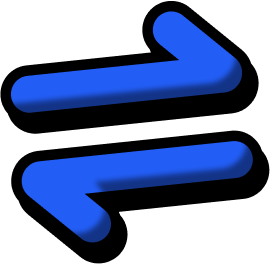
To swap SOL for your desired token, select SOL in the
"from" field and choose wDENG in the "to" field. Enter
the amount of SOL you want to swap, and the DEX will
show the estimated amount of tokens you'll receive.
Click "Swap" or "Exchange," then confirm the transaction
in the Phantom pop-up window. Make sure to review all
details before finalizing the transaction.
4
Verify and Manage Tokens
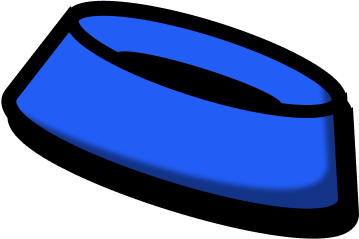
Finally, verify your transaction status in Phantom under
the "Activity" tab or on Solscan using your Solana
address. Your new tokens should now be visible in your
Phantom wallet, and you can manage, send, or trade them
as needed.
Tokenomics!
Token
Information
Information
Token Name
$wDENG
Network
SOLANA
Supply
1B
Supply
Information
Information